How to engage your retail staff to deliver the best customer experience
Introduction
The day-to-day experience of working in retail or hospitality can be hectic, to say the least. From the frontline workers in the stores, all the way to the head office, running hundreds or maybe thousands of store experiences. There are so many tasks, updates, back-and-forth conversations, training, and more to keep up with – it can quickly feel overwhelming.
To add to the feeling, if you’re trying to manage all of these tasks and reminders in different formats and platforms, it makes it more likely things will get missed, quality will suffer, and store sales and conversions will take a bit of a hit. But what tool could possibly help with it all?
Enter Quinyx’s frontline portal
Your silver bullet to a smooth and streamlined employee experience. Sounds too good to be true? We understand your hesitation. But let us walk you through how one platform can solve the classic issues and headaches for retail workers, managers, and HQ all at once.
Quinyx frontline portal gives HQ teams the operational visibility they need to transform their employee and customer experiences across all their locations. Resulting in more engaged employees and a streamlined brand experience, which in the end leads to more sales.
It gives everyone the ability and tools to get on with their jobs. They can give customers a great experience because they’re not having to search through emails on the shop floor. Instead, they go straight to Quinyx for the information they need.
- Hanna Creighton, JOSEPH
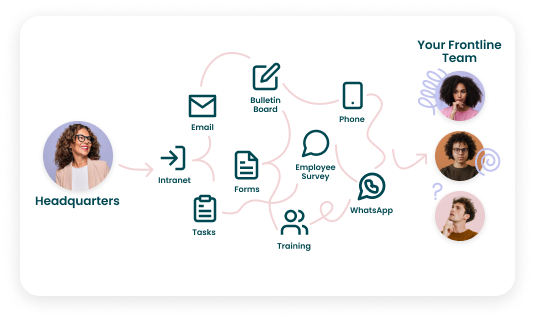
The typical way of managing tasks and communication can be very messy and look a little something like this…
We can easily communicate with the relevant stores about their upcoming orders. When the store staff look on their calendars, they’ll only see tasks for their store. It’s a much more efficient process.
- Jo Strachan, Central Operations Manager, Barnados
It’s time to reduce the noise for your frontline team, as well as your HQ team. If you keep your employees engaged with the latest information and resources to empower them, this ultimately leads to your customers having a great experience with your brand, regardless of which store they visit. Let’s dig into how frontline portal can help you and your team.
Task management
Having one location where you can assign, track, and complete tasks is a game changer. Managers can easily create tasks for one or multiple locations, track their progress, and share relevant content. They can also chat directly with the employee completing the task in the app and be notified when it’s completed.
One of our customers, Morgan Avery from Tory Burch, says, “At a glance, I can see which tasks stores have been allocated, which ones they’ve started, and which have been completed. I can follow up and support them where I need to.”
Frontline workers can stay on schedule and receive clear communication about what needs to be done and when. Nothing gets missed, and the job gets done right.
The platform is really easy to use, and everything is in one place. For example, the file section houses information from the whole company, such as IT, buying and planning, operations, and so on.
- Morgan Avery, Retail Operations Associate, Tory Burch
Increased employee engagement
The platform consolidates everything into one place with stories, links, and more, it also allows workers to easily have the information they need readily available.
It’s easy to overwhelm frontline workers with information, so you can curate the information based on the user’s role on their personalized homepage. One of our customers has found it "useful to separate “need to know” information vs. “need to do” or action items, which helps our stores prioritize what needs to get done.”
Frontline portal’s extensive reporting feature helps you see information such as how staff are engaging with the tasks and content, or how long it typically takes to complete a task. This can help you staff more effectively when you know heavier tasks will be assigned, or if you need to staff a certain competency that week.
Having one tool also makes it easier for employees to engage. When they don’t need to switch from platform to platform they can focus and get work done faster.

Better employee experience
Frontline worker churn is costly. Keeping your staff and giving them a positive experience is essential to improving the rest of your business. If frontline workers stay longer, they learn more, build connections to returning customers, train others, and eventually grow within the company, bringing with them all of their knowledge and experience.
Many times, things like inefficient onboarding and poor communication are the root causes of a bad employee experience. With frontline portal, you can provide onboarding and other training resources in one platform.
You can also allow the employee to connect and get direct feedback from managers on tasks they’ve been assigned, which helps them learn faster.
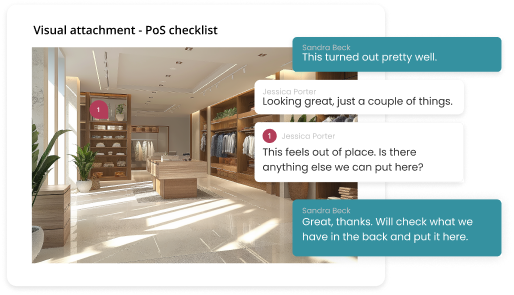
Consistent customer experience
For brands, it’s important to have a consistent customer experience across all locations. The combination of all of the above – task management, employee engagement, and experience – all lead to a more consistent customer experience.
Your customers can visit a store in any of your locations, and you can be sure they’ll be greeted in your unique way because employees have had a great onboarding experience. If there are any campaigns you’re running, your frontline staff are fully aware of the details and can help the customer more effectively. And if they may have missed something, they can quickly search the portal to find the information they need.
Who can use Frontline Portal?
Overall, everyone at the company will benefit from the use of the portal. However, three roles will most likely be using the task management tool daily and will come to rely on it as their main communication platform.
Frontline headquarters
HQ can easily create announcements for campaigns, company announcements, and internal competitions and boost employee communication by using one app for all information. HR can send out employee surveys to check in on the teams.
They can follow if tasks are getting done, and if they’re providing the frontline workers with all the information and support they may need, and they can curate the information for each employee depending on their role.
Favorite features for HQ managers
- Reporting & analytics dashboard
- Survey & forms
- Stories, posts & news
The field manager
The field manager no longer needs to visit every single location to ensure displays are correctly placed. In frontline portal, frontline workers can take photos of new product displays or visuals, and the field manager can comment directly on the photo with any feedback.
Field managers can also easily assign tasks, remind staff if certain high-priority tasks aren’t getting completed, and support staff if anything is hindering them.
Favorite features for field managers
- Task management & calendar view
- Visual approval workflows
- Two-way messaging and chat tools
- Files & folders
The frontline worker
Retail and hospitality workers can start their day knowing exactly what needs to get done. Task management is simple, and they can chat directly with their managers for feedback and approval. Work moves faster, there’s less confusion, and they’re able to spend more time with the customer.
Favorite features for frontline workers
- Task management
- Visual apporval workflows with the chat function
- Stories, posts & news
- Employee survey & forms
Time to get things done!
So many things are happening daily in the retail and hospitality worlds. Having one platform for all of your task management and communication makes life easier for everyone involved. It improves the employee experience and makes your retail operations run more smoothly, while ensuring a consistent customer experience.
What’s amazing about having frontline portal included in your workforce management platform is that you can share all of the rich data and analytics back and forth to create even better employee and customer experiences.
If you would like to know more about how frontline portal can help you:
- Quinyx’s Frontline Portal
- Hear more from our customers
- Check out our virtual tour
Download the guide
How to engage your retail staff to deliver the best customer experience is available for you to download and share with your colleagues.
Fill out the form and access the PDF